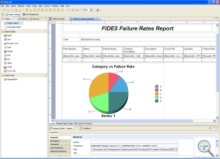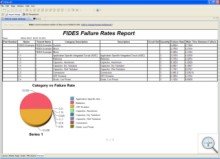|
 |
||
ITEM QTRobust and Flexible StorageThe iQT storage format consists of sets of freely coupled XML files. The use of XML automatically results in an “open standard”, allowing users and other applications to make changes to the model outside of iQT. This flexibility opens the door for a wide range of application integration and ease of capturing data directly from the iQT project files. Of course, changes are tracked in the history of the repository. Individual modules are stored in the form of XML files. It is also possible to store external documentation, e.g. MS WordTM, PDF or CAD drawing files, in the same directory structure. These files are then considered part of the project. Task Management iQT can be configured to incorporate documentation, task management or other features that are available from third-party vendors. If a recognized change management program is in place at the company, iQT can be configured to interface with that program. This allows the company to take further advantage of the software tool investment they have already made. Powerful, Proven and Configurable Quantification Engines The iQT quantification engines have been developed, performance refined and used worldwide for many years. They are a solid foundation for accurate analysis results. Their implementation in iQT may reside locally on the user’s computer, or exist as a service on a network server anywhere in the world. More than one analysis engine can be used to solve a particular part of a model. Furthermore, users can specify engine settings for a particular model. There are no dependencies between the engines. The various engines do not know of each other’s existence, or are even aware of the other model types. It is possible that more than one analysis engine is available to perform the analysis of a given module. Users can even add their own engines easily for any particular type of module. Named Parameters Named parameters can be used to efficiently make changes to multiple input parameters in a model. Named parameters can be used to quantify or otherwise assign values to input parameters in the model. Download DemonstrationTo download a free demonstration of our ITEM QT software click here.
Available Modules
FIDES 2022, IEC 63142 ED1 Telcordia SR-332 IEC 62380, UTE C 80-810 HRD 5 Siemens SN 29500 Generic Standard MIL-HDBK-217 NSWC-06/LE10 NSWC-98/LE1
|
|||
|
|||