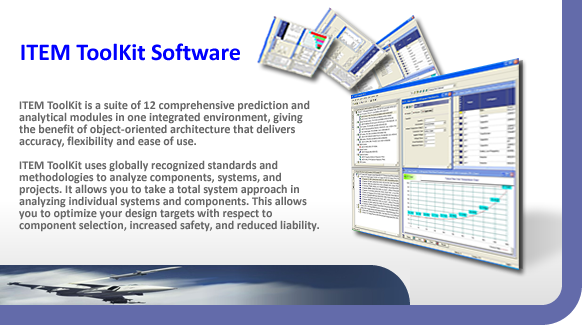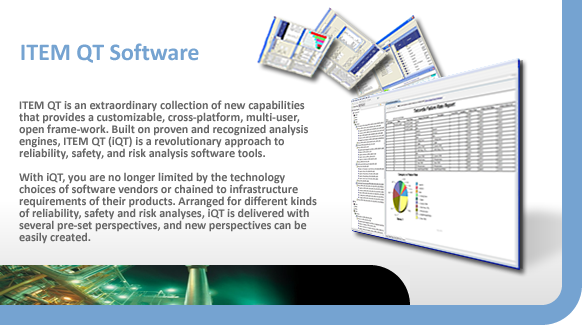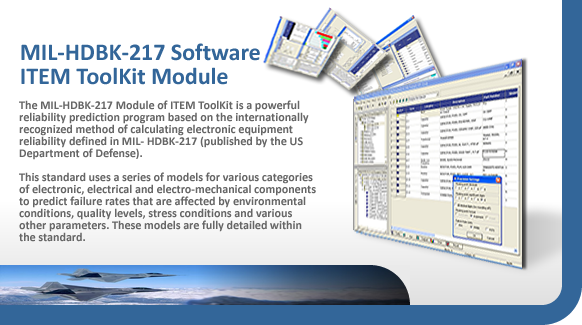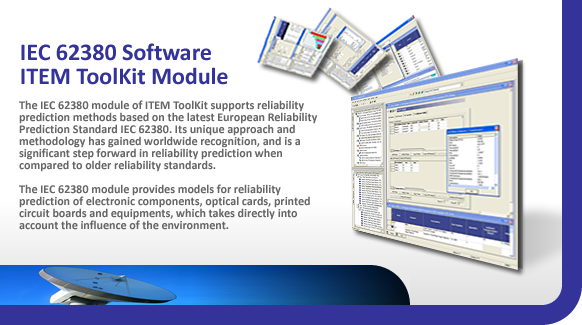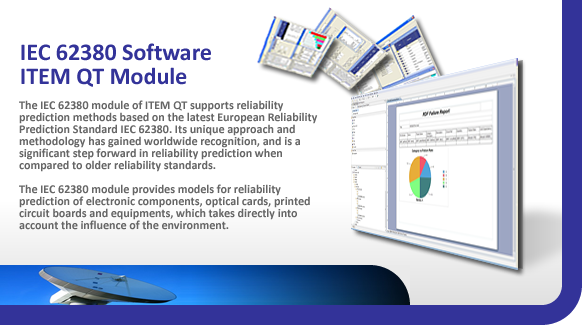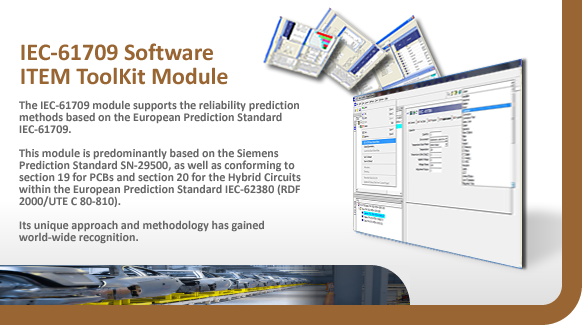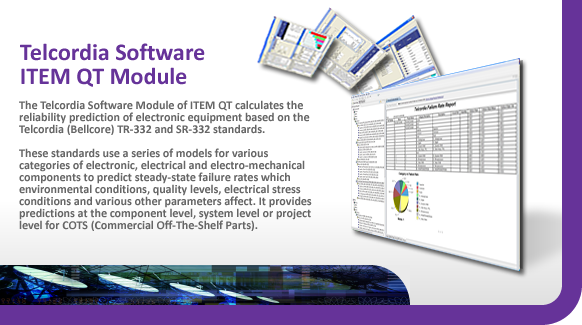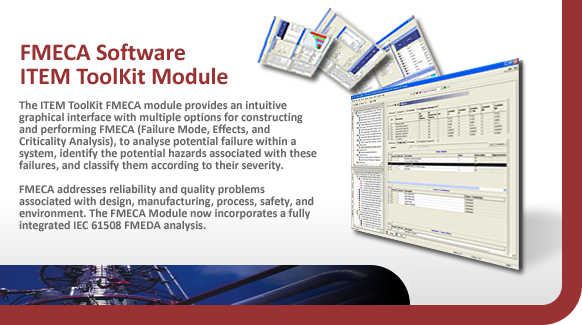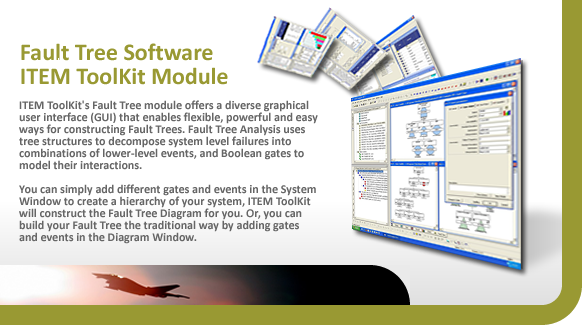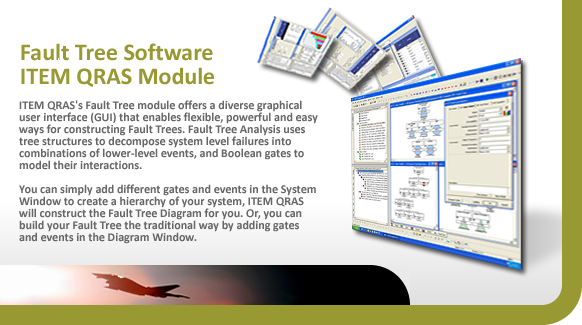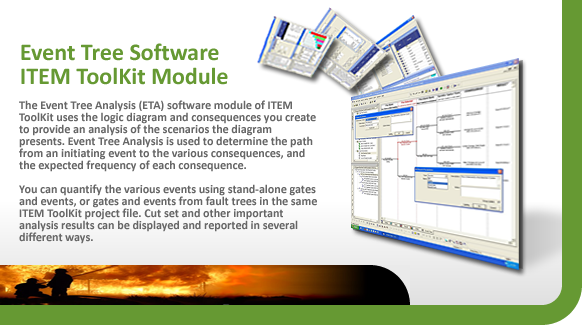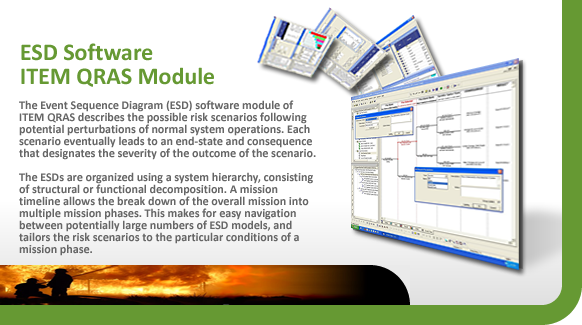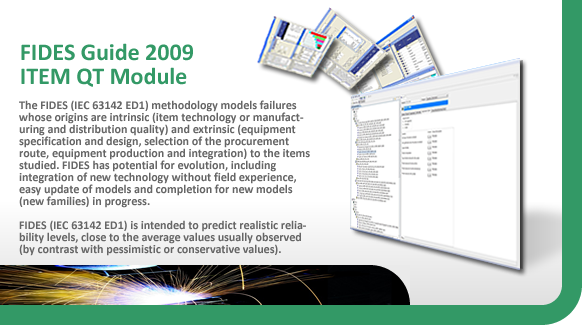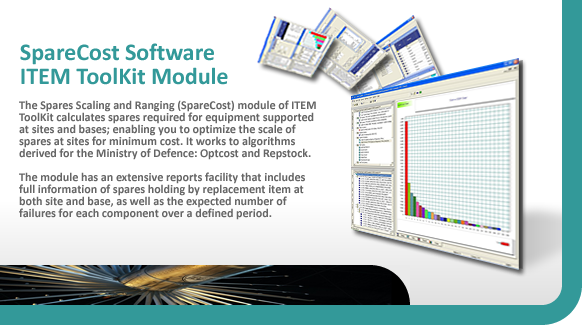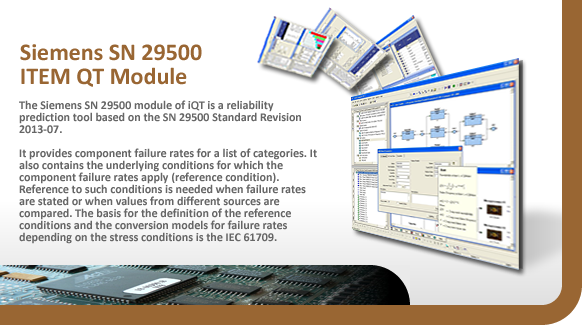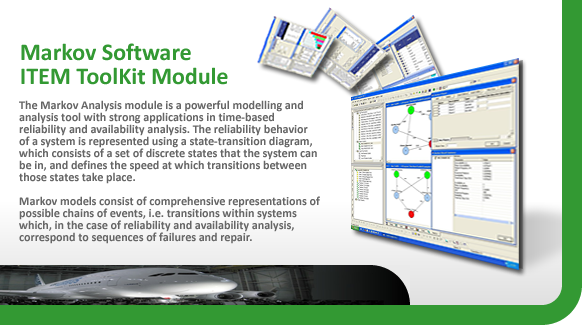ITEM ToolKit
Fully integrated reliability analysis and safety software tool containing twelve modules, each covering a different reliability prediction standard or type of analysis.
ITEM QT
A new dimension in reliability, safety and risk assessment software, offering a customizable, cross-platform, multi-user, open framework for analysis.
ITEM QRAS
ITEM's Quantitative Risk Assessment System (QRAS) software is a fully integrated environment for constructing and analyzing risk models.
Consulting
We provide reliability consulting services to assist you in conducting your analyses. We can work with you on RAMS and Risk analysis projects from beginning to end, under strict confidentially.
About
Find Out More About Us
ITEM Software: Continuously striving to push the boundaries of design, technology and customer care.

World Leading Developers of Reliability, Safety Analysis and Risk Assessment Software
ITEM Software is an acknowledged world leader in the supply of Reliability Engineering Software. If your business is involved with Reliability, Availability, Maintainability and Safety (RAMS) evaluation, or Risk Assessment, you need to contact ITEM Software.
-
39 Years in Business
ITEM Software has come a long way in providing the RAMS engineers of today with powerful state-of-the-art Reliability and Safety Analysis Software Tools. We currently have over 7,500 licensed installations in 43 countries worldwide
-
Technical Support and Upgrades
We are dedicated to providing our customers with the highest standard of products and after sales service. Our products are continuously being upgraded in response to user requirements and current software technology. Support is available from experienced engineers and software specialists.
ITEM Software produces reliability analysis tools which are applicable to a wide range of industries. ITEM ToolKit's Fault Tree, Markov, and FMEA modules can be used to model software reliability, physical security, as well as human interaction with systems. Our Event Tree module can be used to perform Decision Tree Analysis, as well as Safety Assessment of any system. Our reliability prediction analysis modules are up-to-date yet flexible enough to suit your evolving needs. Still have questions? Give us a call, or email us.
To register and download free demonstration versions of our software products please click HERE.
Thank you for visiting our website at this time. We look forward to being of service to you or your company in the near future.
Products
Check our Products
Our software tools are applicable to a wide range of industries. Register your details and download our latest software products for your evaluation.
- All
- ToolKit
- IQT
- QRAS
F.A.Q
Frequently Asked Licensing Questions
Below are some frequently asked questions about our software licensing system.
-
Is your software license leased or perpetual?
We have two options. You can decide to either rent/lease for a period of time that suites you or purchase a perpetual license.
-
What is a perpetual license?
The software license version that you purchase is yours to keep and will never expire.
-
How does your software licensing work?
We have 2 license options, Standalone License or Network Server License. There is no additional fee for the Network Server License.
-
What is a Standalone License?
We Activate the software license on one computer which in effect is a single user license.
-
What is a Network Server License?
We Activate a Windows computer as a Server and any combination of Users and Modules.
-
How does a Single User Network License work?
The Server will be Activated for a single user license and multiple clients can be set up to connect to the Server but 1 only one user at a time.
-
How does a Single User with Two or more Modules Network License work?
The Server will be Activated for a single for the Modules purchased and any one user can access either of the modules at the same time but no more than one user can access the same Module. e.g. Single User with 1x MIL-HDBK-217 and 1x FMECA, one User could be working on the MIL-HDBK-217 Module whilst another User is working on the FMECA Module simultaneously.
-
What is the Annual Maintenance Fee and how does it work?
The Annual Maintenance Fee is an option fee which provides the User with Technical Support & Free Upgrades as and released throughout the year.
-
What happens if I do not take the Annual Maintenance Option?
We would not be able to provide support for any technical questions that you may have, you will not receive any future upgrades and the loss of your license due to hardware failure or server change will be chargeable.
F.A.Q
Frequently Asked Features Questions
Below are some frequently asked questions about our software features.
-
Can I convert a MIL-HDBK-217 Prediction System to an equivalent Telcordia Prediction System?
Yes. The software has an option to Transfer from one Module/System to another.
-
Can I use the Failure Rate result from a component in Reliability Prediction for an FTA Event or RBD Block?
Yes. A link for the result from any module to any other module can be establised as long as it is logically acceptable.
-
Can I automatically create a FMECA System from a Prediction System?
Yes. You can choose to Transfer a single block or an entire Prediction System to a FMECA/FMEDA System.
-
What happens if I change the criteria in my Prediction System and my results change? Would the results be updated in other Systems?
Yes. During the transfer from one module to another, there's an option to Link the components. If this option is selected then all data/results will automatically be updated across all linked modules.
-
Can I create an FTA from a FMECA/FMEDA System?
Yes. You can choose to create an FTA for the entire FMEC/FMEDA System or any section/block from your FMECA/FMEDA to an FTA.
-
Can I convert an RBD to an FTA?
Yes. The software can create an FTA from and exiting RBD automatically, but not from an FTA to an RBD.
-
Can I print my FTA, RBD, MKV or ETA diagram directly to Word?
Yes. All diagram oriented modules have an option to Export the diagram images directly to Microsoft Word.
-
Can I get my results in a tabular report format?
Yes. All results can be printed to PDF in a tabular repot format, which is customizable to your requirements.
-
Can I export the data and results to Excel or a Database?
Yes. Our software products have an extensive import/export capabilities to export any data you require..
-
Can I import my Bill of Material (BOM) into your software?
Yes. Our software products have an extensive import/export capabilities which allows you to import any exiting data from any electronic format including CSV, TXT, XLS, MDB and XML.
-
Can I see how Items are linked between modules within a project?
Yes. A link information function is available at a selected Item. You can either locate the source or destination of Component/Gate/Event/Block.
Contact
Contact Us
Price lists and official quotations are available on request. Prices vary greatly depending on the software/modules purchased and the number of users etc. We also offer educational discounts as well as special deals for existing customers.
For all inquiries, please contact us directly at the location closest to you. We can also direct you to one of our world-wide partners. We are very diligent with our emails, so if you do not hear back from us quickly, something outside of our control has happened. Please try again, or just give us a call.
Our Address
ITEM Software (USA Office)
6789 Quail Hill Parkway, Suite 510, Irvine, CA 92603, U.S.A.
ITEM Software (UK Office)
1 Manor Court, Barnes Wallis Road, Fareham, Hampshire, PO15 5TH, U.K.
Email Us
sales@itemsoft.com
Call Us
USA: +1 (714) 408 7788
UK: +44 (0)1489 538 007
Download Demonstration Software
Free trials of our reliability, safety analysis and risk assessment software last 30 days and are fully featured versions of the programs with only minor restrictions and limitations, including importing / exporting and saving of projects. Each usage session is limited to 1 hour.
The trials can be downloaded HERE Simply fill in our registration form to the right. Completing this form will take you to the download page, where the software is just a click away.
You will require a password to install the trial, which we will email to you as soon as we have received your registration details. Rest assured your personal details will not be passed to any third parties, and will only be used by us in connection with your interest in the our software products. We will happily delete your details upon request.
Downloading and installing the trials is the ideal way of appreciating the powerful features our software has to offer. Once installed, feel free to call our Technical Support team, and they will be more than happy to talk you through the basic operations of the program, or any specific features in more detail. At the end of the 30 days, should you wish to, you can simply uninstall the software. We also offer interactive web demonstrations over the Internet